Galaxy Note 5 (and S6 Edge+)
Galaxy Note 5 (and S6 Edge+) review—big, premium phones, big premium prices
Samsung defends its phablet turf with some solid but very expensive devices.
| Specs at a glance: Samsung Galaxy Note 5/S6 Edge+ | |
|---|---|
| Screen | 2560×1440 5.7"(518 ppi) AMOLED |
| OS | Android Lollipop 5.1.1 with TouchWiz |
| CPU | Eight-core Samsung Exynos 7420 (Four 2.1 GHz Cortex-A57 cores and four 1.5 GHz Cortex-A53 cores) |
| RAM | 4GB |
| GPU | Mali-T760 |
| Storage | 32GB or 64GB |
| Networking | Dual Band 802.11b/g/n/ac, Bluetooth 4.2, GPS |
| Ports | Micro USB 2.0, headphones |
| Camera | 16MP rear camera with OSI, 5MP front camera, |
| Size | Note 5:153.2 x 76.1 x 7.6 mmEdge 6+: 154.4 x 75.8 x 6.9 mm |
| Weight | Note 5: 171 gEdge 6+: 153 g |
| Battery | 3000 mAh |
| Starting price | Note 5: $750, S6 Edge+: $800 |
| Other perks | Fingerprint reader, heartrate monitor, RGB notification LED, IR blaster, NFC, Qi and PMA wireless charging, Qualcomm and Samsung quick charging, Samsung Pay (coming with software update) |
In the past the Note series was a completely different product from the Galaxy S line—or at least as different as any two Galaxy phones ever are. The Galaxy S was usually released around April, and the Note usually came in September. The two devices were on different development tracks, and while they definitely shared DNA, they would leapfrog each other and were free to have different designs.
When Apple launched the iPhone 6 and 6+ side-by-side, it made a "phablet" just another screen size option. To Samsung, the phablet was a totally second product, but the iPhone 6+ is just a bigger iPhone 6, and Samsung seems to have followed suit with the Galaxy Note 5. The Galaxy S and Note were still released five months apart, but the Note 5 is just a big Galaxy S6 and an S-Pen.
Samsung's lineup is further complicated by the new "Edge" version of the devices. The Galaxy S6 launched along with the Galaxy S6 Edge, which was just a Galaxy S6 with a screen that curved in along the left and right side. Along with the Note 5, Samsung made a big "Edge" device, too, but rather than call it the "Galaxy Note 5 Edge," Samsung removed the pen and called it a "Galaxy S6 Edge+." So to recap we've got the Galaxy S6 (flat 5.1-inch screen), Galaxy S6 Edge (curved 5.1-inch screen), Galaxy S6 Edge+ (curved 5.7-inch screen), and the Galaxy Note 5 (flat 5.7-inch screen with an S-Pen). There are some minor differences, but they are all pretty much the same device. Today we're reviewing the Galaxy Note 5 and the Galaxy S6 Edge+, but, for the sake of readability, we're just going to call both the "Note 5" unless we're specifically talking about the differences.
Since the Galaxy Note 5 is just a bigger Galaxy S6, it has all the pros and cons we covered in the S6 review. The device is the most premium feeling phablet Samsung has ever built. The entire device is a glass-and-metal sandwich—a glass front, rounded metal sides, and a glass back. It's the first Note where the build quality can stand up to the metal devices from Apple or HTC. You also get an excellent camera, a speedy SoC without the heat concerns of the Snapdragon 810, and a great tap-style fingerprint reader.
It also comes with some downsides, though. Glass is very fragile, and while every smartphone has a glass front and isn't designed to be dropped, adding glass to the back makes it more likely to take serious damage from a fall. Also, like the Galaxy S6, Samsung has done away with all of the removable components—you can't swap out the battery or insert a Micro SD card. On this model the storage situation is even worse than the S6, though—devices come in 32GB or 64GB, not 128GB.
Galaxy Note 5—an S-Pen and a much more comfortable body shape
Pull the pen out when the screen is on and you'll get Air command—a popup menu with quick access to stylus-centric apps.
The S-Pen is the same as it has always been—a stylus for niche smartphone use cases like handwriting or drawing. We have the same complaints about the S-Pen we've always had. While the Note 5's build quality has been seriously upgraded, the S-Pen is still a hollow plastic tube that feels about as premium as a five-cent Bic pen. And while it's very easy to hit the back and overview button with the S-Pen, transferring force through a slippery plastic nub into the clicky home button makes the S-Pen feel like an afterthought.
There is one new S-Pen feature that we really like: Action Memos. With the screen off, just take out the S-Pen and start writing on the screen. Removing the S-Pen causes the screen to wake up and instantly launch into S-Note for some quick note taking. There's no lock screen or app drawer to contend with, just whip out the pen and start writing.
Even if you have a secure lock screen, Action Memo will work (although you can turn this off). It's really not a security concern since you can only add new notes, not read existing ones or access any other part of the device—it's a lot like the camera shortcuts. Bypassing all the smartphone roadblocks makes this a really wonderful user experience—it's just as easy as pen and paper.
This year the S-Pen holster has been redesigned to a spring-loaded mechanism where the S-Pen docks flush with the bottom of the phone. To take the pen out, you press it into the phone, the top pops out, and then you pry the exposed nub out of the phone with your fingernail. The old design seemed much quicker—part of the S-Pen was exposed, and you could just jam a fingernail into it and rip it out of the phone. It was a much faster process than "press in, release, and pull out."
The new design has a serious problem, too—put the pen in blunt-end-first and it will get stuck in the phone. There's a spring-loaded hook that traps the S-Pen in place, but when placed in upside-down, the hook clamps onto the top of the S-Pen and is very difficult to get out. It's important to note that this happens with zero force. Just allowing the pen to fall into the phone via gravity will get it stuck in the device.
From here it's possible that removing the S-Pen will permanently damage the device. A small sensor in the pen slot can be ripped out when you remove the S-Pen, causing the S-Pen removal features to no longer work. We've also been sent reports of the S-Pen top completely breaking off and getting stuck in the pen slot. Samsung knew about this problem when it shipped the Note 5, as a line in the instruction manual says inserting the S-Pen backwards can "cause the S-Pen to become stuck" and that "Forcefully detaching the S-Pen from the slot may cause damage to the S-Pen and your device."
So far Samsung's only response to "Pengate" (or "Penghazi," take your pick) has been "We highly recommend our Galaxy Note 5 users follow the instructions in the user guide to ensure they do not experience such an unexpected scenario caused by reinserting the S-Pen in the other way around." The manual doesn't actually ship with the Note—it's online somewhere.
The Galaxy S6 Edge+—a curved screen looking for a purpose
As we said the Note 5 and S6 Edge+ are mirrored. The Note puts the curve on the back, which makes the device really nice to hold. The Edge+ is the complete opposite—the screen curves down and forms a sharp edge with the back of the device, which digs into your hands while holding it. The S6 Edge+ is more comfortable to hold with the screen against your palm! Functionally, it's hard to think of the curved AMOLED screen as anything more than a gimmick. It's here, but it doesn't really do anything other than distort the sides of apps. Samsung has added a few software features to try to make the best of the display, but none of them really stands out as useful features.
There's "Apps Edge" and "People Edge," which add a floating tab to the side of the screen. Swipe it open and you'll get a vertical list of people or apps that you can customize to include your favorites. Fast access to contacts or apps is probably the most useful exclusive feature of the S6 Edge, but it really has nothing to do with the curved screen. It would work just as easily on a flat-screened device.
"Information stream" will scroll Twitter, RSS, to stock information along the curve of the screen if the screen is off and you perform a special swipe gesture on the screen. This feels more like a sales demo designed to highlight the curve than a useful app designed to be good. Why not use the whole screen? Why not just turn the phone on and use it?
While the curved screen is a gimmick, it's apparently a pretty popular one. According to The Wall Street Journal, demand for the smaller Galaxy S6 Edge was double what Samsung was expecting—so naturally the company made a bigger version. We can see some appeal in it. The sides seem smaller than ever when the screen curves away from you. The side bezel is still the same, but it's a nice illusion. The edge series is definitely a unique looking pair of phones, but we don't feel that the tradeoff in comfort is worth the novel screen shape.
Software
The Note 5 ships with TouchWiz running on top of Android 5.1.1 Lollipop. The software is very close to what shipped in the Galaxy S6, so we'll just direct you to that review for most of the gory details. This software has all the same features: a fingerprint reader, split screen apps, multi-window, S-Voice, and a default home screen that freezes whenever you swipe to the right-most Flipboard page.Samsung gutted Google's quick-setting pulldown, killed multi-user support, and often hides the status bar for no reason in silly apps like the calculator. "Ok Google" will work when the screen is on, but Samsung has limited the "always on" voice functionality to S-Voice, which is very slow.
For the Note 5, Samsung opted to go with icons that are all the same circular shape, which clashes quite a bit with apps from Google and every other Android developer on earth. Our AT&T model device came with 36 pieces of crapware.
Luckily the Theme engine from the Galaxy S6 is back, so you can change Samsung's UI to better suit your taste. Themes from the Galaxy S6 seem to all be supported, allowing you to use that sweet stock Android theme that was released in June. Combined with some tweaking in Nova launcher, a third-party home screen, you can get a device that's pretty close to stock Android, which you can see in the third picture, above.
Camera
The Galaxy Note 5 and S6 Edge+ both have 16MP cameras with OIS. The camera bump on the S6 Edge+ is a little bigger than the one on the Note 5, but that's due to the Note being a little thicker overall. In practice, the cameras are identical, so we'll have a single representative.Performance
The Galaxy Note 5 has the same 2.1GHz Exynos 7420 as the Galaxy S6. With the Snapdragon 810 being a literal hot mess, Samsung's Exynos SoC is the place to be for fast performance without too much heat.Samsung opted to include 4GB of RAM in the Note 5, so it should be a multitasking monster, but TouchWiz is very aggressive about closing background apps. This means that in side-by-side tests with the slower Nexus 6, the Note 5 will take longer to reopen apps. TouchWiz is a slow, bloated OS, like always, but luckily there is a lot of horsepower here to keep things humming along.
The aggressive app closing isn't a huge deal—it should be noted that the Note is faster than the Nexus 6 when initially opening apps—but it's just another sign that Samsung should stay away from software. Free memory is wasted memory—all the RAM in the world doesn't matter if you don't use it. Hopefully this is something Samsung can fix in a later software patch.
The Note and Edge+ score identically in benchmarks, so we just mashed them into a single column.
We've been checking the Galaxy Note 5 against the S6 Edge+ to try to find any differences, and the only place we really found one was in the battery life. In our tests, which are always pretty consistent, the S6 Edge+ can outlast the Note 5 by a decent margin.
The most premium Note ever, with a way-too-premium price tag
The Note series is the first time we've seen Samsung respond to Apple's invasion of its phablet turf, and we've got to say, the response is an odd one. Samsung chose to remove most of what makes it unique to the iPhone, namely the removable battery, MicroSD card, and IR blaster. Samsung decided to spend more on the exterior of the phone, and it seems like, to make up for the presumed increase in the bill of materials, some of the "extra" stuff got cut.We think the more premium build quality will help Samsung sell more units, as before it was hard for customers in a showroom to hold the plastic Note and the metal iPhone and come to the conclusion that they were even. With the glass-and-metal sandwich, Samsung finally ditched its cheap-feeling exterior and can hold its own against Apple's best. We think somewhere along the line, Samsung changed its target market and decided to stop targeting to spec-obsessed power users and start aiming for normal users that walk into a store.
While it's arguably even with the premium iPhone, Samsung has another competitor to worry about at the "value" end of the spectrum: Xiaomi. A few months ago Xiaomi released the Mi Note Pro, a 5.7-inch, 1440p device with a Snapdragon 810 and 64GB of storage. It's a glass and metal sandwich, too, and feels every bit as premium as the Galaxy Note 5, but Xiaomi is selling it for $530.
The ~$750 Note 5 might be marginally better than the Mi Note Pro, but it's nowhere close to "$220 better." People will pay a premium for an Apple product, but you'd be crazy to buy a Galaxy Note over a Mi Note if you have the choice. That "if you have the choice" part is Samsung's biggest advantage over Xiaomi; Samsung devices are for sale in nearly every country, while Xiaomi operates in only a handful. Those select markets are some of the world's biggest, though, like China and India.
There's also the upcoming $400 Moto X 2015 pure edition. That's a 5.7-inch 1440p device with a Snapdragon 808 and stock Android. Again, the Note 5 hardware is marginally better, but nowhere near worth the $350 premium. The Note's pricing feels like something from a different era. The Android market is a different world now.
Upgraders from the Note 4 will have a hard time deciding what to do. "Upgrading" means losing the IR blaster, MicroSD slot, and removable battery. It looks like the smoothest transition would be to the LG G4, but the MicroSD/removable battery feature set feels like a dying breed.
If money is no object, though, the Note and Galaxy S6 Edge+ are fine devices. It's great to see the Note series grow up and finally get an exterior on par with its price tag. We'd pick the Note over the S6 Edge+ just for the better back shape—the Note feels great in your hand while the Edge 6+ digs in.
So to recap: Samsung's getting beat up by Xiaomi and Motorola on value, LG on power user features, and Apple on ultra-premium. It's releasing basically the same devices it released five months ago, just 0.6-inches bigger. It overlooked a flaw in the design of its new phablet flagship that allows consumers to easily damage the device. And—oh yeah—Apple is actually revving its phablet line in two weeks. It's a hard world out there for the Korean giant.
The Good
- A great camera that can hold its own with the best of them.
- The glass and metal materials choice makes this the most premium-feeling Note device ever.
- A cool, speedy Exynos 7 SoC.
- The fingerprint reader from the Galaxy S6 is still fast and accurate.
- The Note 5's pull-and-write stylus feature is an easy way to take a quick note.
- The Note 5's curved back makes it more comfortable to hold than the usual square brick.
- The theme engine lets you customize the look of the phone, including something very close to stock Android!
The Bad
- TouchWiz is still slow and quits apps too aggressively. Other devices will be faster because they aren't reloading apps into RAM all the time.
- The Flipboard home screen is still a laggy hack; you swipe over to the knock-off Google Now screen and the whole home screen pauses so Flipboard can load.
- A non-standard button layout. For the millionth time Samsung: it's supposed to be "back, home, overview," from left to right.
- No multi-user support. Samsung gets this for free as part of Lollipop but disables it anyway.
- No always-on "OK Google" support, only for S-Voice.
- Glass is fragile. Handle with care.
- The Galaxy S6 Edge+'s curved screen creates a sharp edge that digs into your hand. It's nicer to hold the phone with your palm against the screen.
- The Note 5's new stylus holster is a disaster—it's not only slower than the old design, you can break the phone if you put the pen in wrong.
The Ugly
- Wildly expensive compared to what you can get from other companies.















































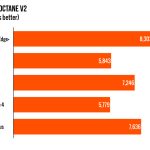
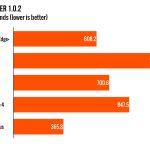
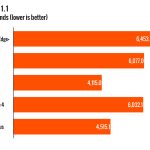

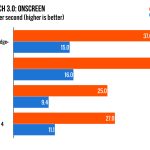


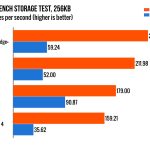


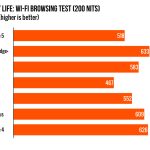

Comments
Post a Comment